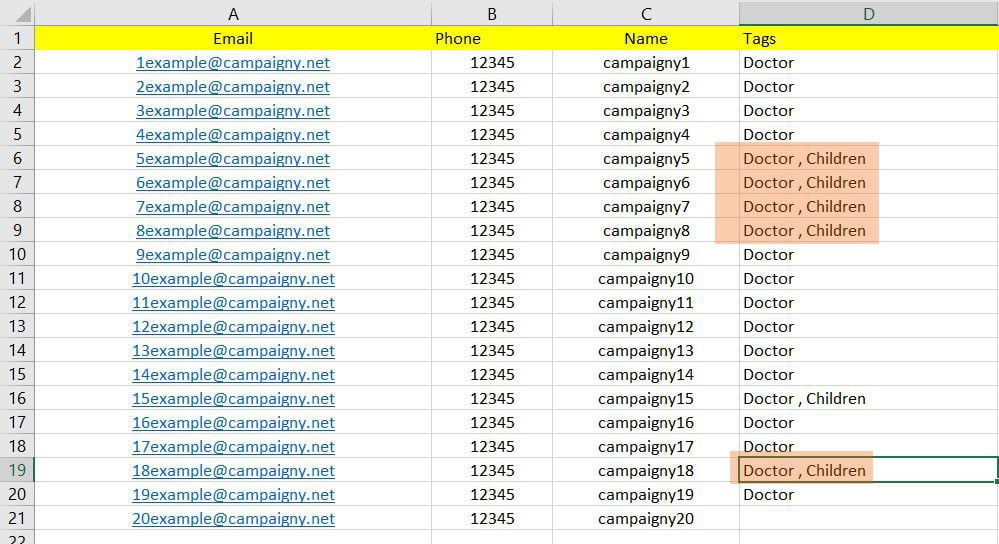Unlock the Full Potential of Campaigny's Tagging Feature for Email Contact Lists
Experience the simplicity and ease of Campaigny’s tagging feature – an essential tool for efficient organization and customization. Let’s explore this functionality with clarity through practical examples:
Automated Tag Assignment:
When uploading a new contact list, Campaigny’s intelligent system automatically assigns tags based on the file name. Even if you upload a file with the same name, the system ensures clarity by appending text to distinguish between them.
Group Classification:
Effortlessly classify your contact lists into specific groups, such as doctors, engineers, merchants, and more. This feature streamlines your organizational process, making it convenient to manage and target specific segments.
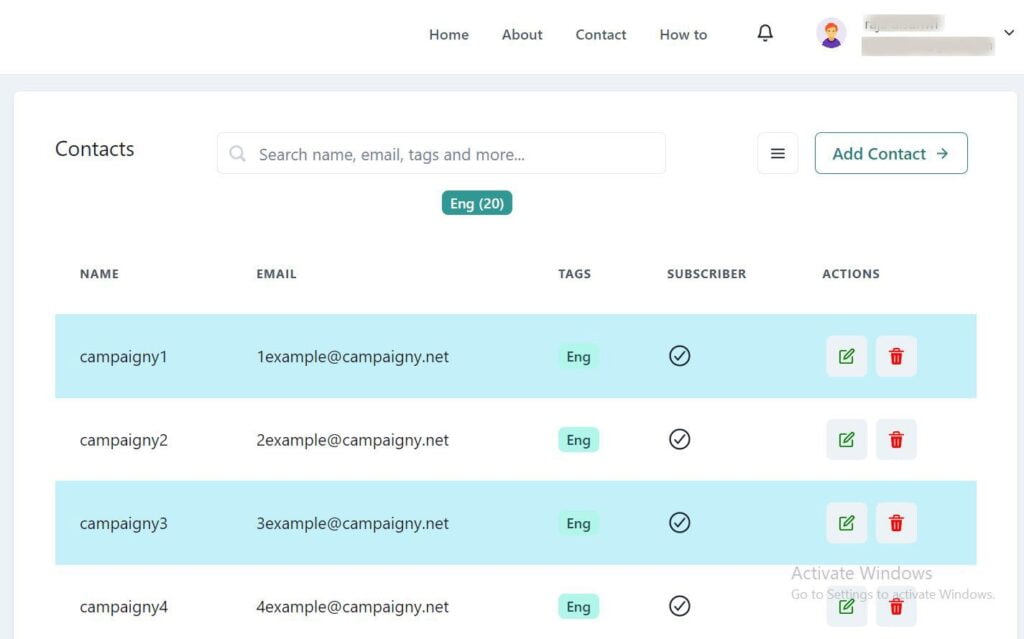
Manual Editing for Customization:
Tailor your contact lists further by manually editing tags. You have the flexibility to add a contact to multiple tag groups. For instance, if your tag list includes names of engineers and you identify certain individuals with a specialization in architectural engineering, simply go to Edit and add the tag “architecture” alongside “engineers.” Your new tag (engineers, architecture) will seamlessly contain the modified names.
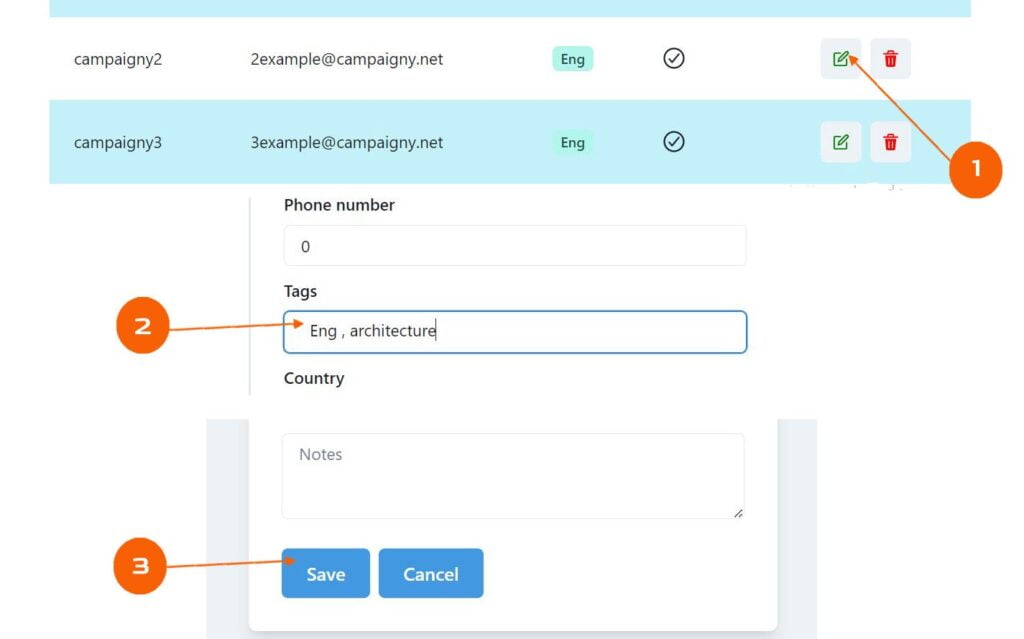
Specialization Updates:
Easily manage files with evolving information.
Suppose you have a file of doctors without specific specialties initially, and later you update their specializations. Create a subtag under the doctor tag, add a new field to your file titled “Tag,” and include the updated specializations (e.g., Doctor, children). Upon downloading the updated file, Campaigny’s smart system ensures data accuracy and eliminates repetitions